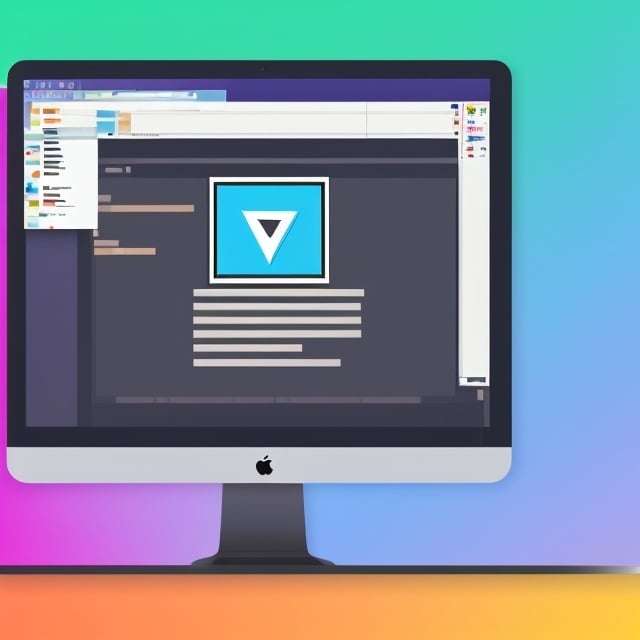Selecting the appropriate Integrated Development Environment (IDE) or text editor for Swift programming is crucial for maximizing productivity and efficiency in your development process. Swift, Apple’s powerful programming language for building iOS, macOS, Apple TV, and Apple Watch applications, has gained immense popularity, leading to the creation of numerous top-notch IDEs and editors. Whether you’re a seasoned developer working for a Swift services company or a budding programmer embarking on your first Swift project, having the right tools at your disposal can make a world of difference.
The benefits of using a well-suited IDE or text editor for Swift development are manifold. These tools offer essential features such as code editing automation, which ensures adherence to Swift language rules and automates certain coding tasks. Syntax highlighting enhances code readability by using color cues, providing instant feedback on your code’s structure and potential errors. Intelligent code completion streamlines the coding process by auto-completing certain parts of your code, such as closing tags. Refactoring support helps optimize your code without altering its core functionality, while local build automation enables repeatable development tasks like compilation, testing, and debugging.
It’s important to note the distinction between a code editor and an IDE. While editors focus primarily on writing code, IDEs offer a comprehensive suite of tools for the entire development workflow, including compilation, debugging, testing, and running your code. This difference in functionality can significantly impact your choice depending on your specific needs and preferences.
Factors to Consider When Choosing a Swift IDE or Editor
When selecting the ideal IDE or editor for Swift development, several factors should be taken into account:
- Functionality Scope: Determine whether you need a single-purpose tool for writing code or a comprehensive platform for the entire development lifecycle.
- Cost: Consider your budget constraints, as options range from free to paid solutions.
- Open-source vs. Closed-source: Decide if you prefer the flexibility of open-source tools or the stability of closed-source alternatives.
- Operating System Compatibility: Ensure the chosen tool supports your preferred development environment, whether it’s macOS, Windows, or Linux.
- Extensibility: Look for IDEs or editors that offer plugin support and additional libraries to enhance functionality as needed.
- Cross-platform Compilation: If developing on non-macOS platforms, consider the availability of specific toolchains for Swift compilation.
By carefully evaluating these factors, you can make an informed decision that aligns with your development style, workflow requirements, and project needs. Remember that the right tool can significantly enhance your coding experience and boost overall productivity in Swift development.
Top 5 IDEs and Text Editors for Swift Development
After thorough research and analysis, we’ve compiled a list of the five best IDEs and text editors for Swift development in 2023. These tools have been selected based on their features, popularity among developers, and overall performance in Swift programming.
1. Visual Studio Code
Visual Studio Code is a versatile, free, and open-source IDE that supports multiple programming languages, including Swift through an installable extension. Its cross-platform compatibility, extensive feature set, and a large ecosystem of extensions make it a top choice for many developers.
- Key Features: Powerful debugging tools, Git integration, customizable interface, and thousands of available extensions.
- Pros: Free, cross-platform, highly extensible, and regularly updated.
- Cons: Requires additional setup for Swift-specific features.
2. CodeRunner
CodeRunner is a macOS-exclusive IDE that offers support for multiple programming languages, including Swift. It’s designed for instant code execution and provides a streamlined development experience.
- Key Features: Multi-language support, breakpoint debugging, live errors and linting, and a built-in documentation sidebar.
- Pros: User-friendly interface, affordable pricing, and optimized for macOS.
- Cons: Limited to macOS, fewer extensions compared to other IDEs.
3. Xcode
Xcode is Apple’s official IDE for developing applications across its ecosystem. It provides comprehensive support for Swift and is the go-to choice for many iOS and macOS developers.
- Key Features: Advanced code completion, powerful debugging tools, Interface Builder for UI design, and seamless integration with Apple’s development ecosystem.
- Pros: Purpose-built for Apple platforms, excellent Swift support, and regular updates.
- Cons: macOS-only, can be resource-intensive on older hardware.
4. Atom Editor
Atom is a highly customizable, open-source text editor that can be extended to support Swift development. Its cross-platform nature and extensive package ecosystem make it a popular choice among developers.
- Key Features: Customizable UI, built-in package manager, file system browser, and smart autocompletion.
- Pros: Free, cross-platform, and highly extensible.
- Cons: Can be slower than some alternatives, requires additional setup for Swift-specific features.
5. Sublime Text
Sublime Text is a sophisticated text editor known for its speed and efficiency. While it requires additional setup for Swift support, its powerful features make it a favorite among many developers.
- Key Features: Fast performance, distraction-free writing mode, multiple selections, and powerful search functionality.
- Pros: Cross-platform, highly customizable, and excellent performance.
- Cons: Paid license required for continued use, Swift support requires additional packages.
Making the Right Choice for Your Swift Development Needs
Selecting the ideal IDE or text editor for Swift development is a crucial decision that can significantly impact your productivity and coding experience. Each of the tools mentioned above has its unique strengths and potential drawbacks, catering to different developer preferences and project requirements.
When making your choice, consider factors such as your development environment, project complexity, budget constraints, and personal preferences. If you’re primarily focused on Apple ecosystem development, Xcode might be the most suitable option due to its tight integration with Apple’s platforms. For cross-platform development or those who prefer a more customizable environment, Visual Studio Code or Atom could be excellent choices.
Remember that the “best” tool is subjective and depends on your specific needs. It’s often beneficial to experiment with different IDEs and editors to find the one that feels most comfortable and aligns with your workflow. Many developers even use a combination of tools, leveraging the strengths of each for different aspects of their development process.
Enhancing Your Swift Development Workflow
Regardless of the IDE or editor you choose, there are several strategies you can employ to enhance your Swift development workflow:
- Master keyboard shortcuts: Familiarize yourself with the keyboard shortcuts of your chosen tool to speed up common tasks.
- Utilize version control: Integrate your IDE or editor with version control systems like Git to manage your codebase effectively.
- Leverage code snippets: Create and use code snippets for frequently used Swift patterns to save time and reduce errors.
- Customize your environment: Tailor your IDE or editor’s settings, themes, and extensions to suit your preferences and boost productivity.
- Stay updated: Regularly update your development tools to benefit from the latest features, performance improvements, and bug fixes.
By combining the right tools with efficient coding practices, you can significantly enhance your Swift development process. Remember that continuous learning and adaptation are key in the ever-evolving world of software development. Stay curious, explore new features of your chosen IDE or editor, and don’t hesitate to adjust your toolkit as your skills and project requirements evolve.
Conclusion: Empowering Your Swift Development Journey
The world of Swift development is rich with possibilities, and having the right IDE or text editor at your fingertips can make all the difference in realizing your coding potential. Whether you opt for the comprehensive features of Xcode, the versatility of Visual Studio Code, the efficiency of CodeRunner, the customizability of Atom, or the sleekness of Sublime Text, each tool offers a unique path to Swift programming excellence.
As you embark on your Swift development journey or continue to refine your skills, remember that the tool is just one part of the equation. Your creativity, problem-solving abilities, and dedication to writing clean, efficient code are equally important. Use these IDEs and editors as powerful allies in your quest to create innovative, high-quality Swift applications.
Ultimately, the best Swift IDE or editor is the one that empowers you to write better code, faster, and with greater enjoyment. Don’t be afraid to experiment, mix and match tools, and continuously refine your development environment. With the right combination of tools and skills, you’ll be well-equipped to tackle any Swift project that comes your way, from simple scripts to complex, feature-rich applications. Happy coding!

Explore TechTalent: Elevate Your Tech Career
Certify Skills, Connect Globally
TechTalent certifies your technical skills, making them recognized and valuable worldwide.
Boost Your Career Progression
Join our certified talent pool to attract top startups and corporations looking for skilled tech professionals.
Participate in Impactful Hackathons
Engage in hackathons that tackle real-world challenges and enhance your coding expertise.
Access High-Demand Tech Roles
Use TechTalent to connect with lucrative tech positions and unlock new career opportunities.
Visit TechTalent Now!
Explore how TechTalent can certify your skills and advance your tech career!